

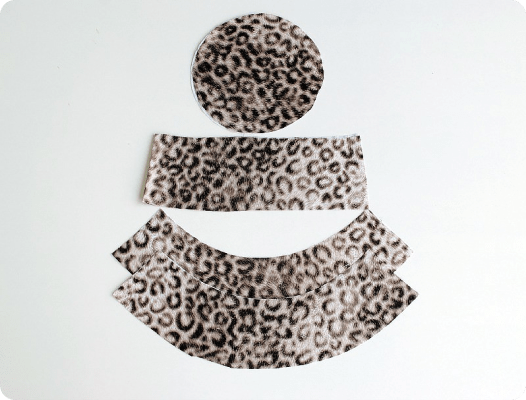
Step 1
First, prepare your applique fabric. All embroidery pieces need to be stabilized to prevent the design puckering under the stitch pressure. Using a bright, vibrant red fabric, I ironed a piece of Backing material for Embroidery by Brother onto the back of the applique fabric.
Place the prepared fabric in the largest hoop and set up your design (I have chosen design 11). I am using the largest hoop because I have chosen to do the design in a 7-inch square. Start stitching onto the red fabric (Figure 2).

Step 2
Remove the fabric from the hoop and cut out the design. If you are planning to attach the applique to the background fabric with an iron-on interface like HeatNBond, you should iron it on to the back of the fabric before you start cutting out the design. Cut around the outside of the stitch line.
Next, prepare your background fabric – I have chosen a traditional, white background - and remember to stabilise the background fabric. You can choose a standard stabiliser, or add wadding to give a more quilted look to your finished piece..

Step 3
Remove the hoop from the machine but do not move the fabric! Carefully line your cut applique piece on top of the stitched placement lines.
You can use a fabric glue to attach it, or if you have used HeatNBond, a mini iron is a perfect way to make everything secure (figure 4).
Stitch the liner and main together leaving a 3” opening (1/4” seam allowance)
Flip right sides out through the opening.
Stitch the liner and main together leaving a 3” opening (1/4” seam allowance)
Flip right sides out through the opening.








